🛠️ How to Test a CRT TV Flyback Transformer – Step-by-Step Guide
🔹 Introduction
Test a CRT TV flyback transformer – The flyback transformer is one of the most critical components in a CRT TV’s power and display system. It generates the high voltage required for the picture tube (CRT). If faulty, it can cause issues like:
✔ No display (no high voltage)
✔ Weak or blurry screen
✔ Clicking sounds from the power section
✔ CRT TV shutting down or dead
In this guide, we’ll explain how to test a CRT TV flyback transformer using multimeters, ring testers, and other methods to ensure accurate troubleshooting.

Test a CRT TV flyback transformer
🔴 Common CRT TV Flyback Transformer Issues & Fixes
🔹 No High Voltage? Test Your CRT TV Flyback Transformer
🔸 If your CRT TV is dead or has no display, the flyback may be faulty.
🔹 CRT TV Flyback Transformer Clicking Noise – How to Diagnose
🔸 A clicking power section could mean a shorted transformer or HOT failure.
🔹 Test a CRT TV Flyback Transformer for Weak or Blurry Display
🔸 Low screen voltage or focus issues may indicate a faulty flyback.
🛠️ Best Methods to Test a CRT TV Flyback Transformer
✔ Method 1: Multimeter Test for CRT TV Flyback Transformer
🔸 Use a multimeter to check the primary coil and secondary voltage.
✔ Method 2: Ring Tester to Diagnose a CRT TV Flyback Transformer
🔸 A ring tester can detect shorted windings in a faulty flyback transformer.
✔ Method 3: Checking Focus & Screen Voltage in a CRT TV Flyback Transformer
🔸 If the output voltages are low or unstable, the flyback may need replacement.
🔍 Section 1: Understanding a CRT TV Flyback Transformer
The flyback transformer converts low voltage DC (B+ voltage) into high voltage AC (15kV–30kV) for the CRT tube. It also provides voltages for other circuits, including:
✅ Focus & Screen Voltage (G2)
✅ Horizontal Deflection Circuit
✅ High Voltage Anode Supply
⚡ Section 2: Common CRT TV Flyback Transformer Issues
🔴 1. No High Voltage – CRT TV Dead
Symptoms:
🔸 TV turns on, but there is no display or sound.
🔸 No static on the screen when touched.
Possible Causes & Fixes:
🔹 Primary Coil Open – Test winding continuity using a multimeter.
🔹 Shorted Secondary Coil – Use a ring tester to detect shorted windings.
🔹 Damaged B+ Line Components – Check diodes, capacitors, and transistors.
🔴 2. Clicking Noise – CRT TV Won’t Start
Symptoms:
🔸 Repeated clicking from the power section.
🔸 TV doesn’t power up.
Possible Causes & Fixes:
🔹 Flyback Shorted Internally – Disconnect the flyback and see if clicking stops.
🔹 Defective Horizontal Output Transistor (HOT) – Check and replace if needed.
🔹 Burnt Flyback Transformer Core – Inspect for physical damage.
🔴 3. Weak or Blurry Display – Low Focus Voltage
Symptoms:
🔸 CRT screen is blurry or low brightness even at max settings.
Possible Causes & Fixes:
🔹 Faulty Focus or Screen Potentiometer – Adjust the knobs carefully.
🔹 Leaky Flyback Transformer – If the transformer leaks high voltage, replace it.
🛠️ Section 3: How to Test a CRT TV Flyback Transformer
✔ Method 1: Testing Flyback Transformer with a Multimeter
Step 1: Checking Primary Coil Continuity
1️⃣ Set the multimeter to Ohms mode (Ω).
2️⃣ Place one probe on the B+ pin and the other on the HOT collector pin.
3️⃣ A working flyback should show low resistance (~0.5 – 2Ω).
Step 2: Testing Secondary Coil (High Voltage Side)
1️⃣ Place the probes on the HV output pin (suction cup side) and the ground pin.
2️⃣ If no continuity is detected, the secondary coil is open (damaged).
✔ Method 2: Using a Ring Tester to Check Shorted Coils
1️⃣ Connect the ring tester to the flyback primary coil.
2️⃣ If the tester shows fewer rings (less than 5), the flyback is faulty.
✔ Method 3: Testing Focus & Screen Voltage Output
1️⃣ Turn on the TV and carefully measure the focus voltage.
2️⃣ It should be around 400V – 800V DC.
3️⃣ If zero or unstable, the flyback transformer is defective.
📚 Other Lessons Links
🔗 CRT TV Power Supply Issues & Fixes
🔗 How to Test a CRT TV Horizontal Output Transistor
🔗 CRT TV Deflection Problems – Troubleshooting Guide
🌐 External Reference (Wikipedia)
For more details on flyback transformers, visit Wikipedia – Flyback Transformer.
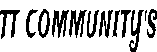

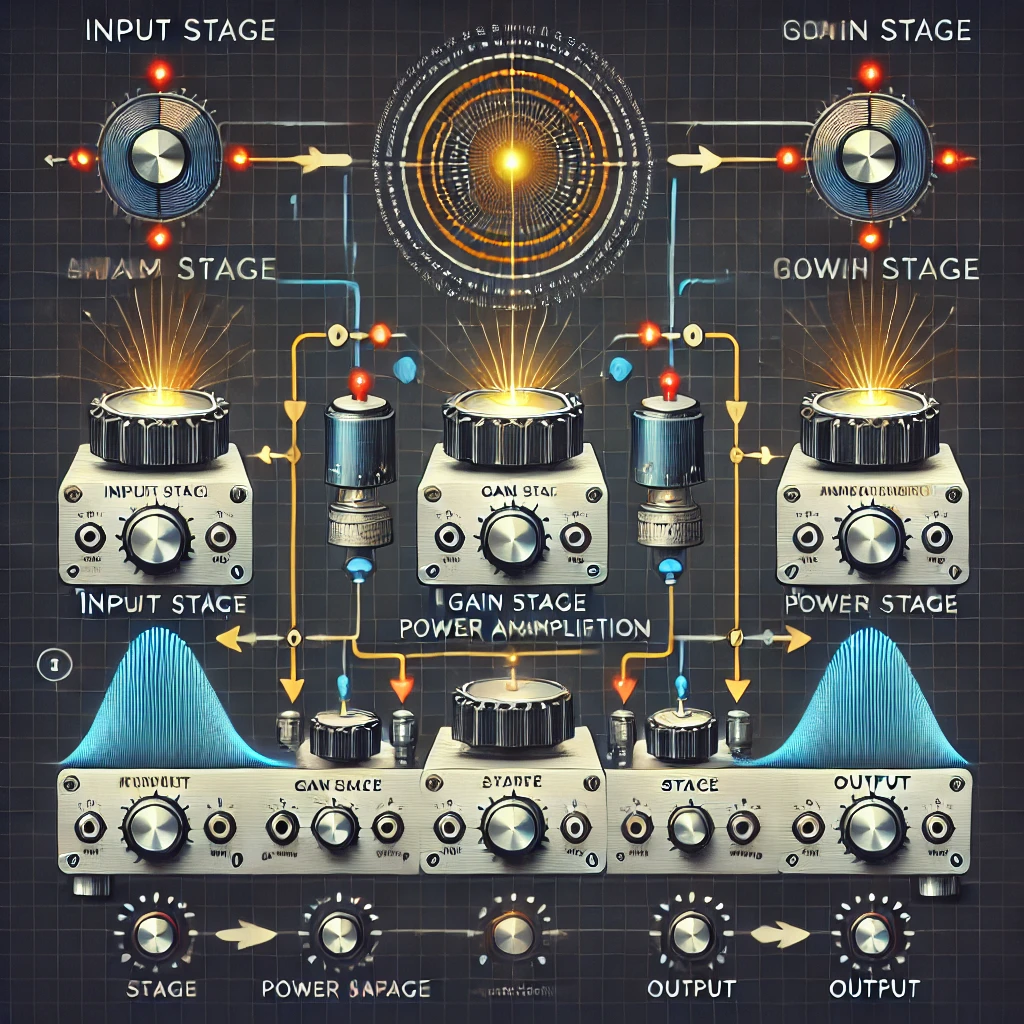


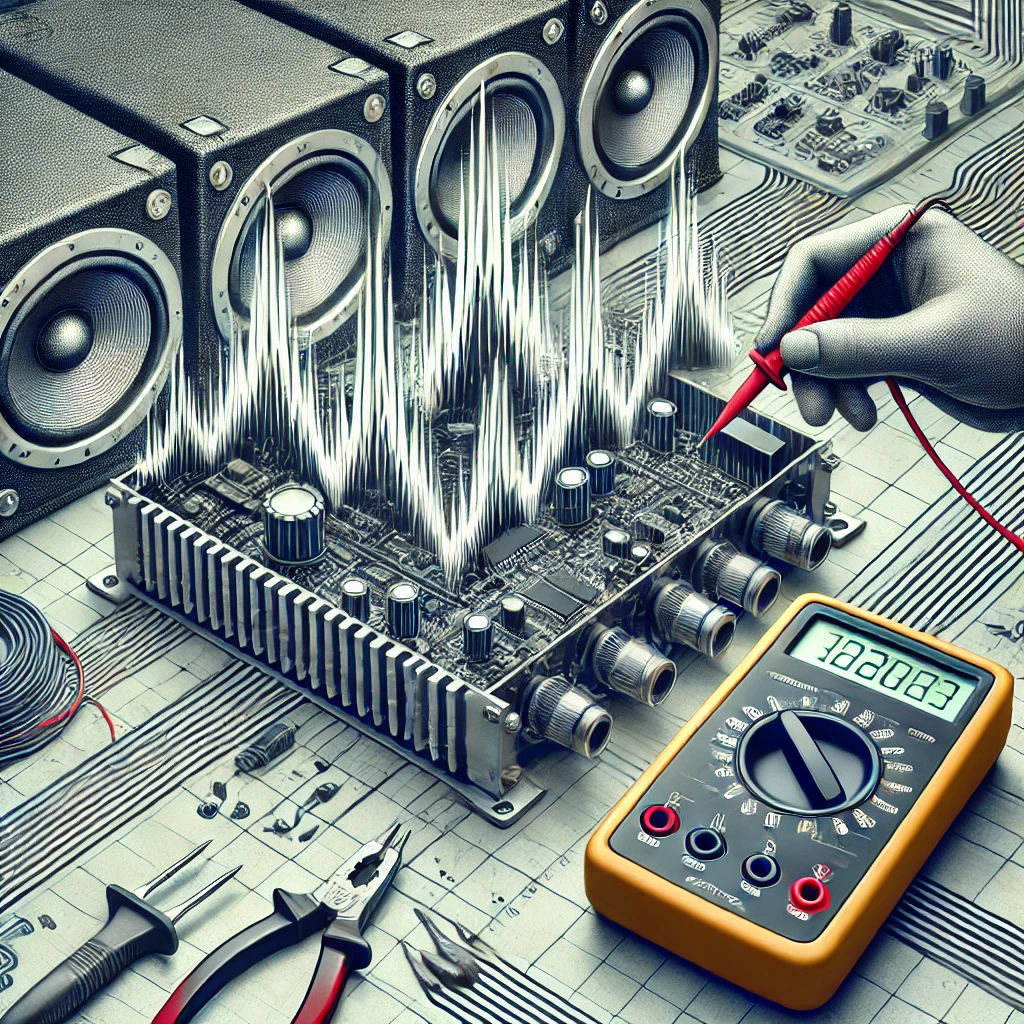



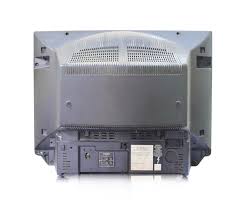
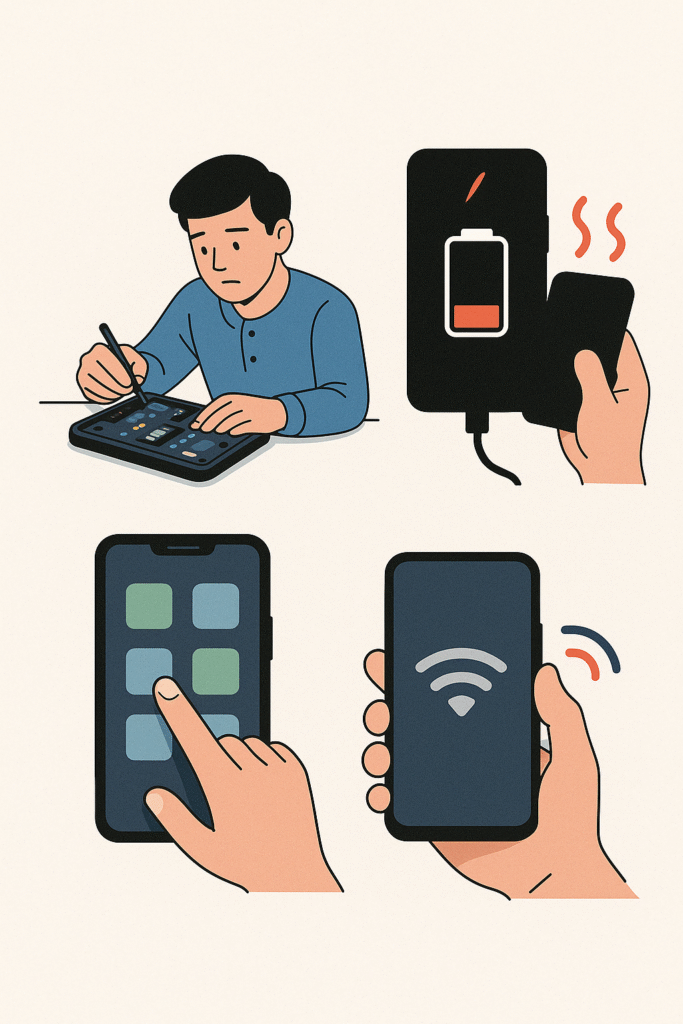



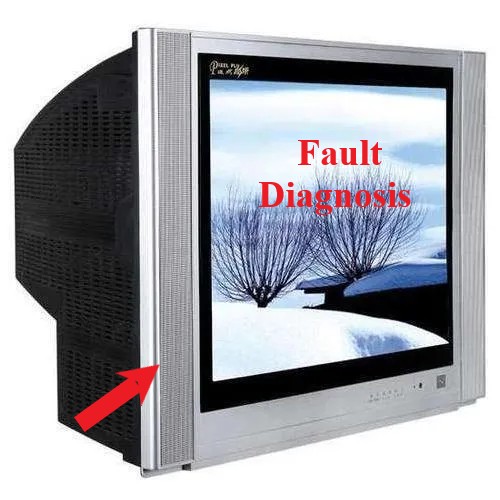
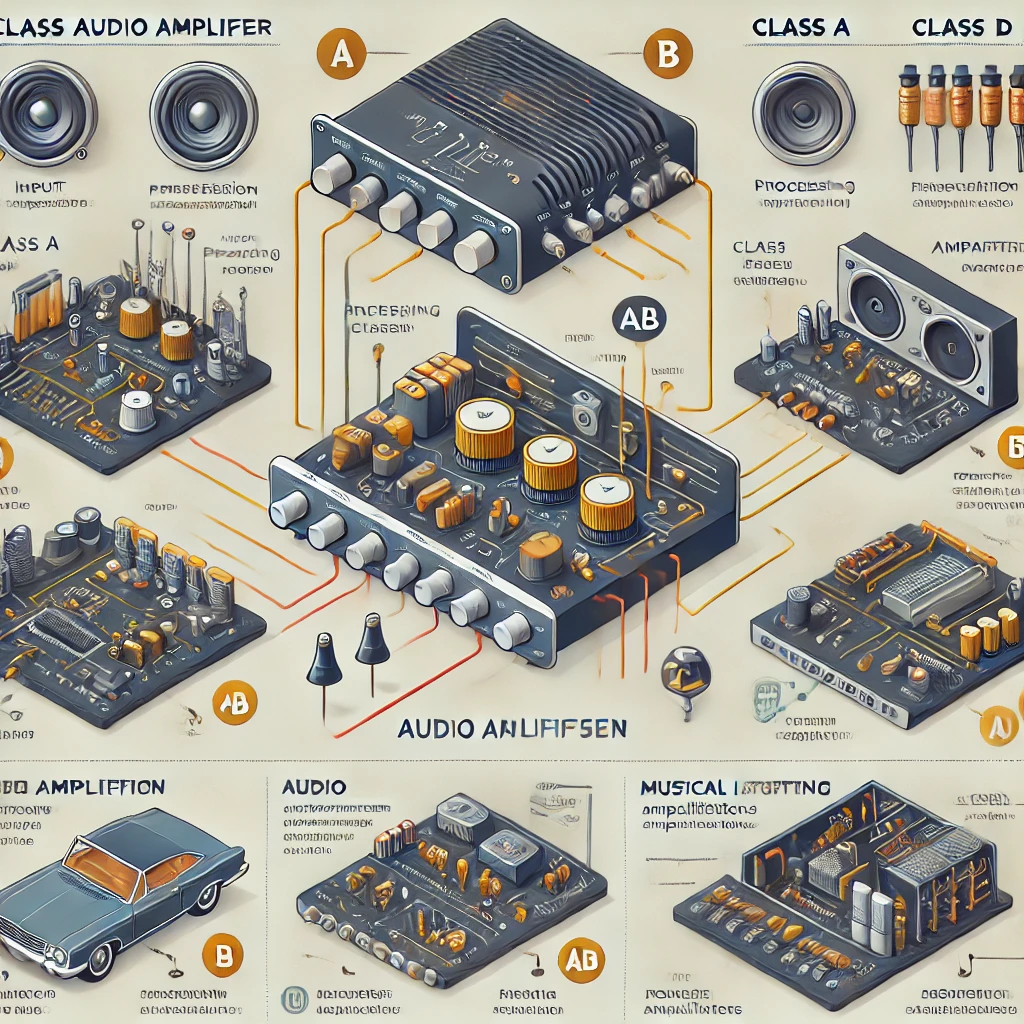
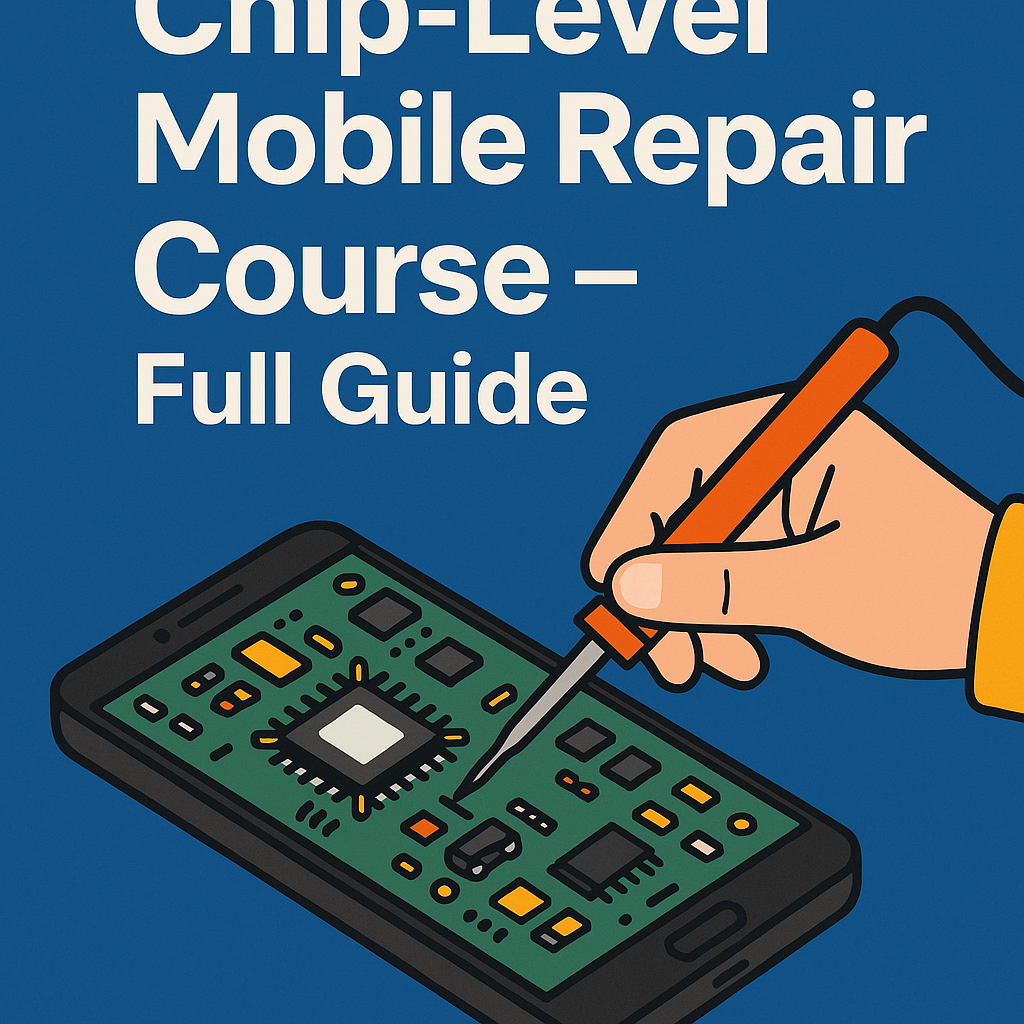

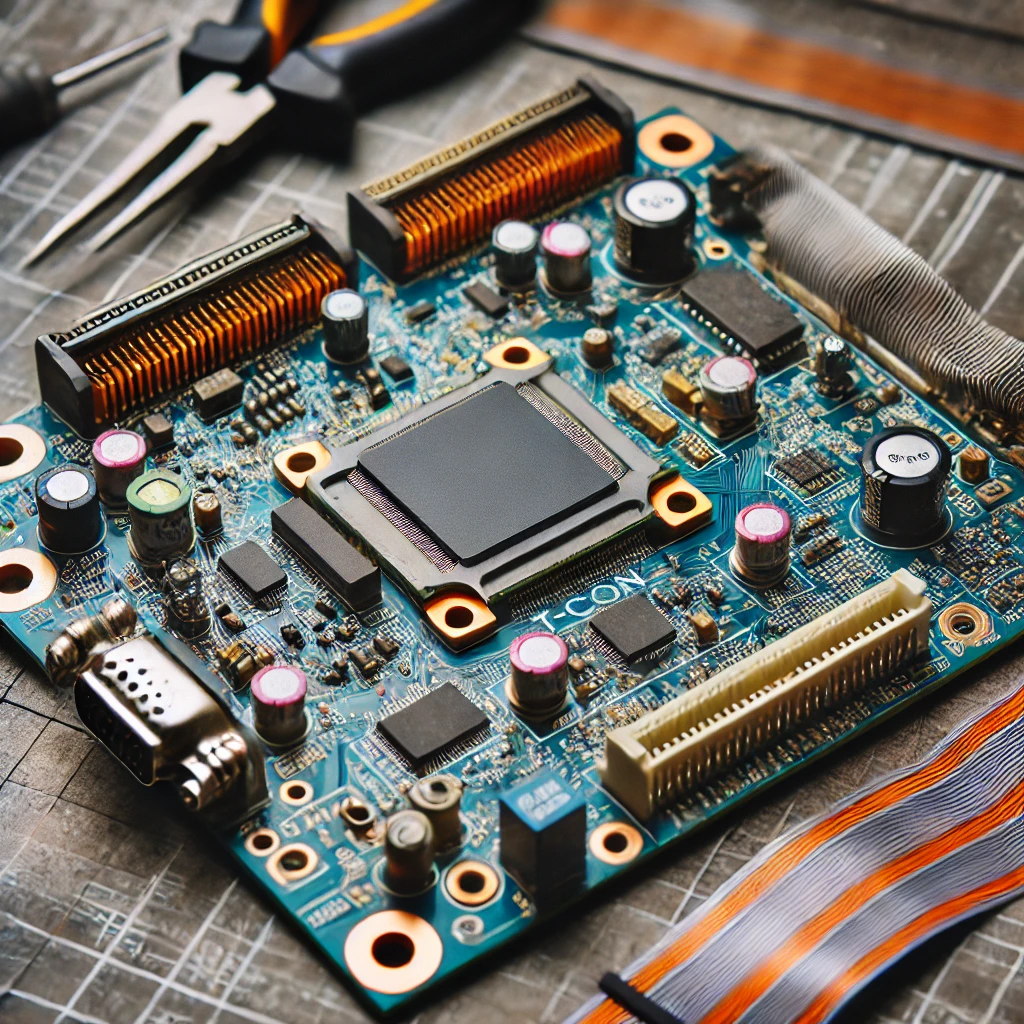

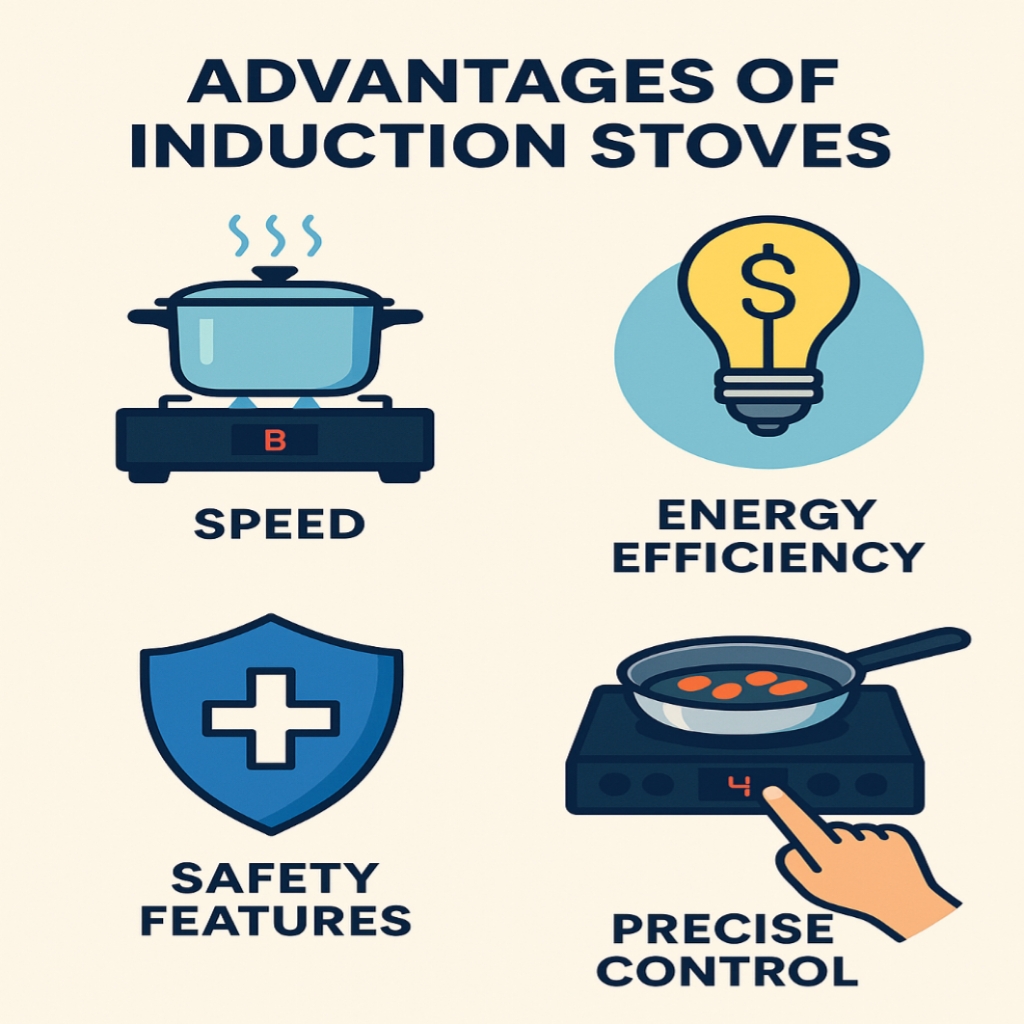
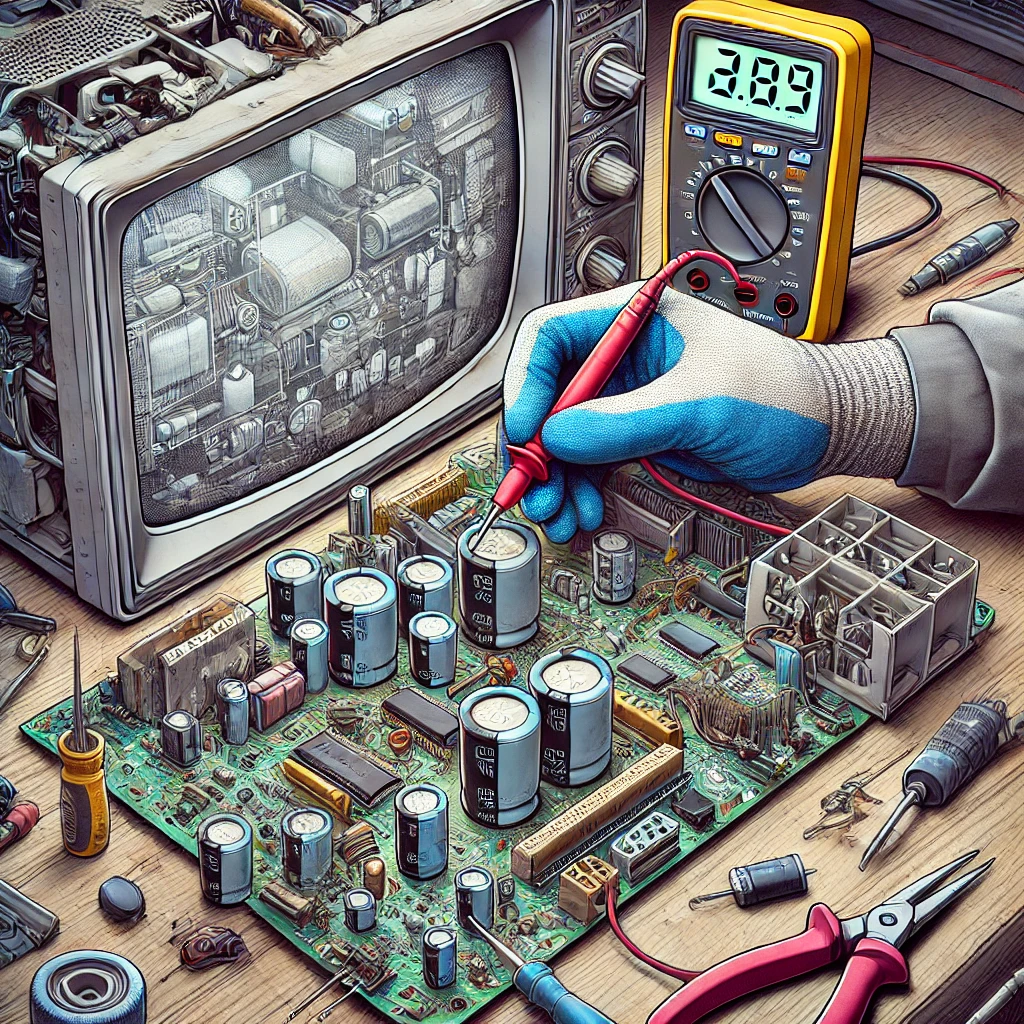
![7-Step Guide to Fix CRT TV No Display or Black Screen [Solve Now]](https://tamiltechnicians.com/wp-content/uploads/2025/03/crt-tv-no-display.jpg)

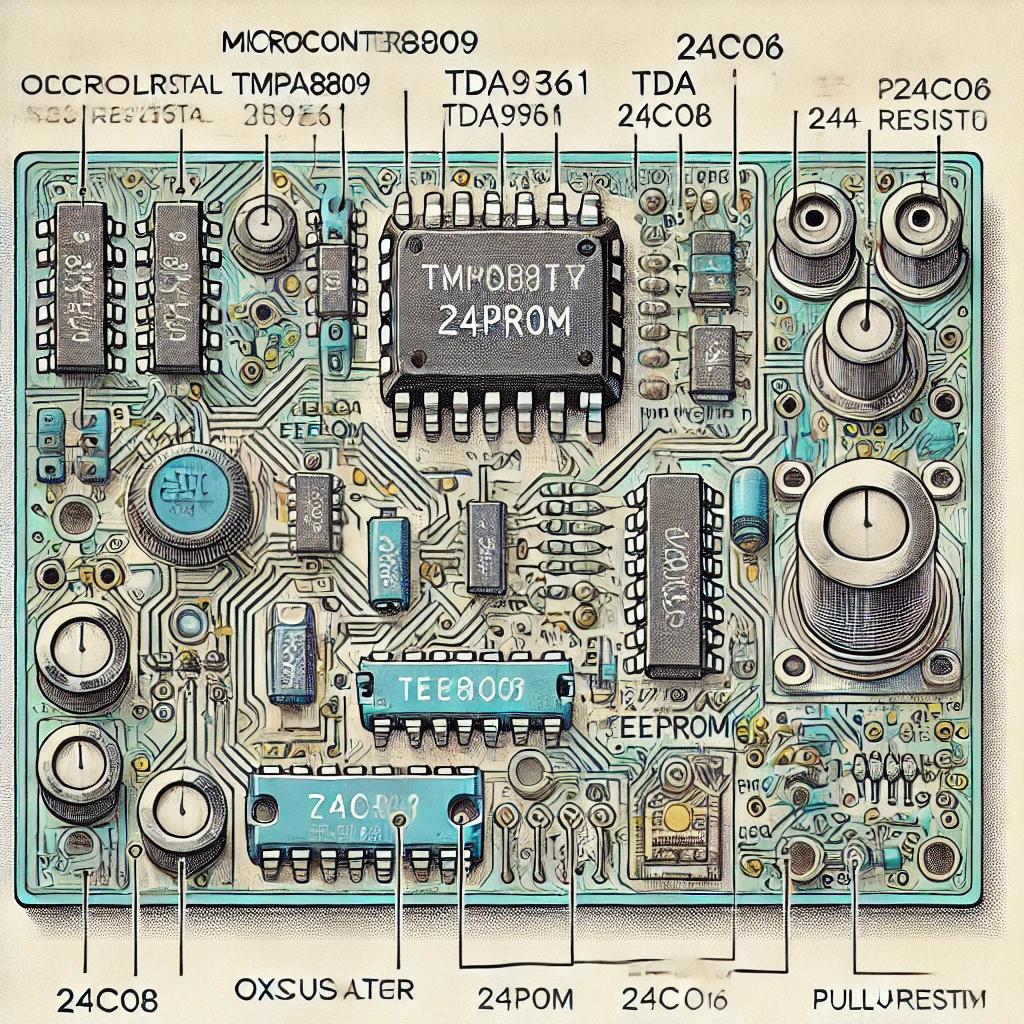


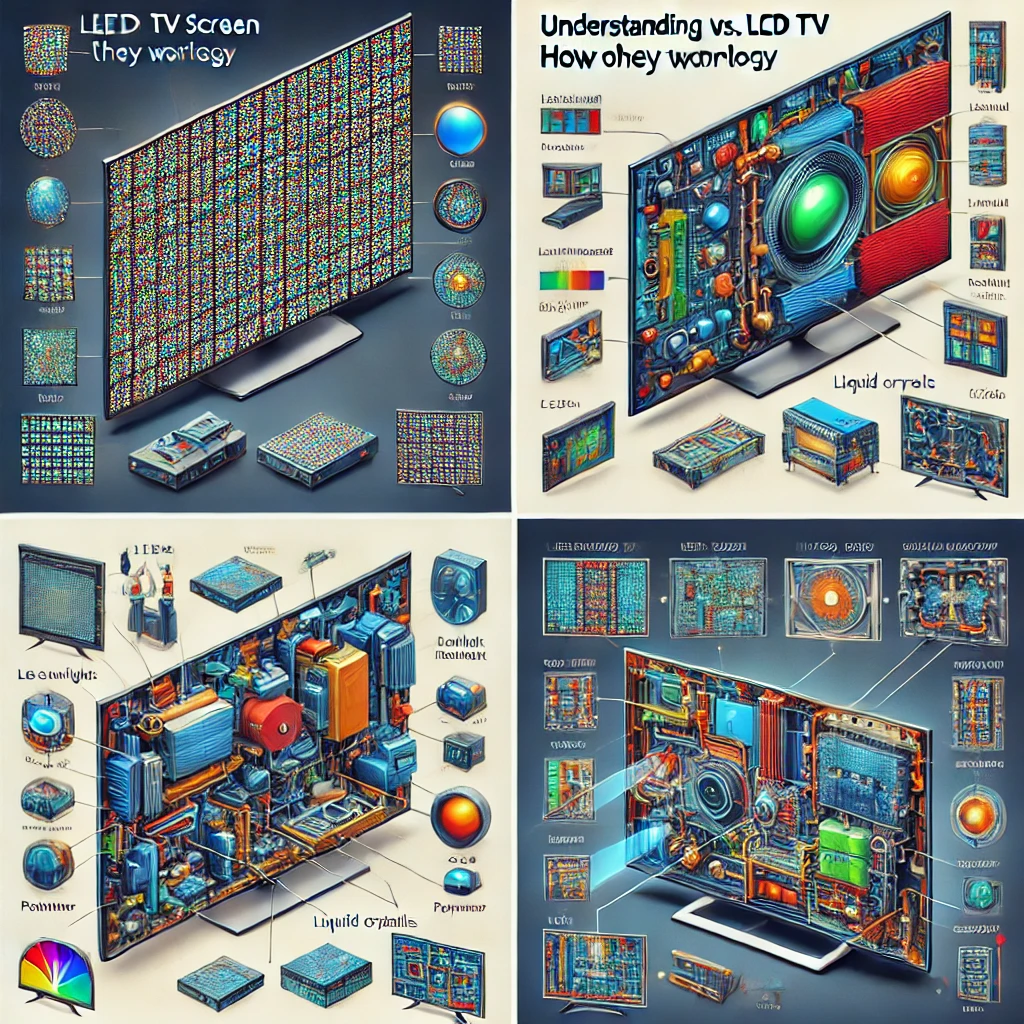
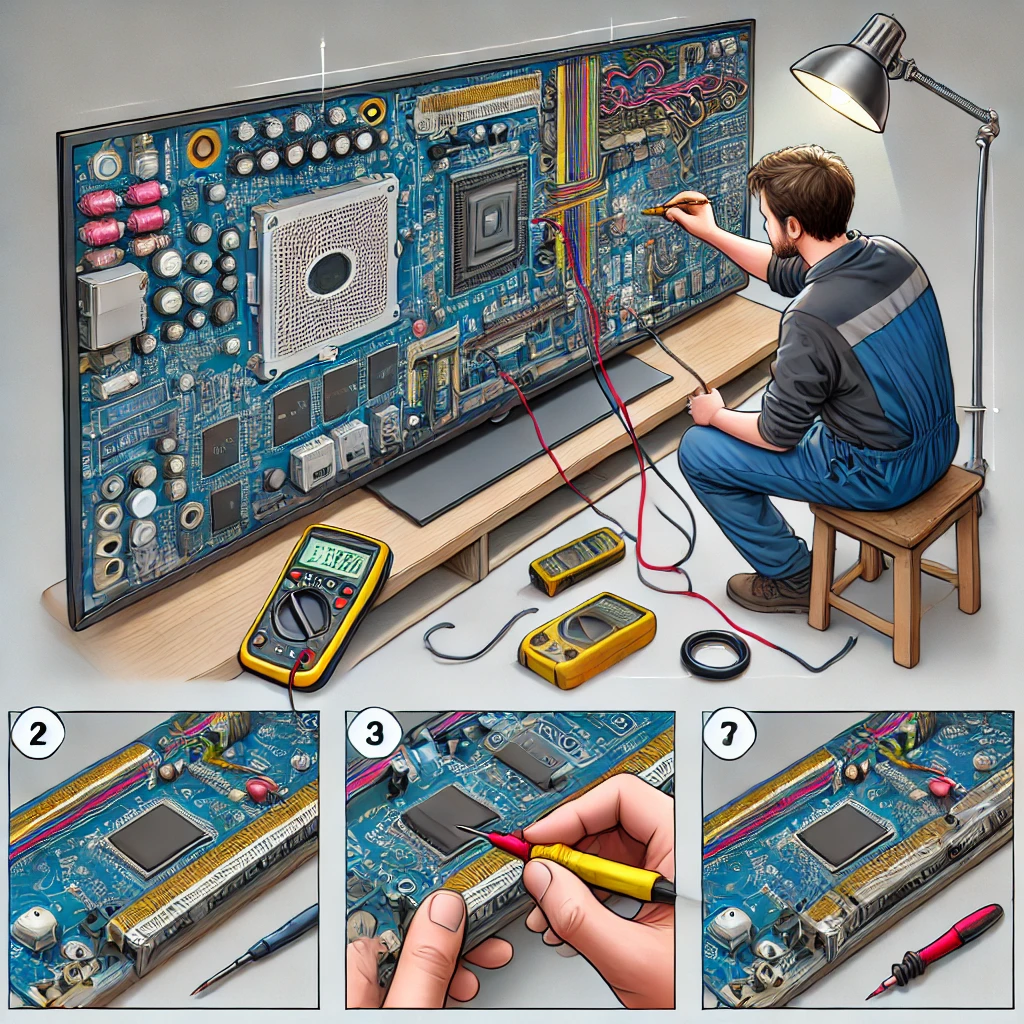

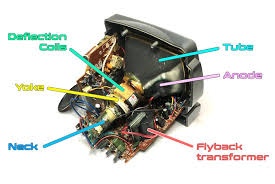
Pingback: CRT TV Power Supply Issues Causes Troubleshooting, and Fixes