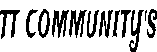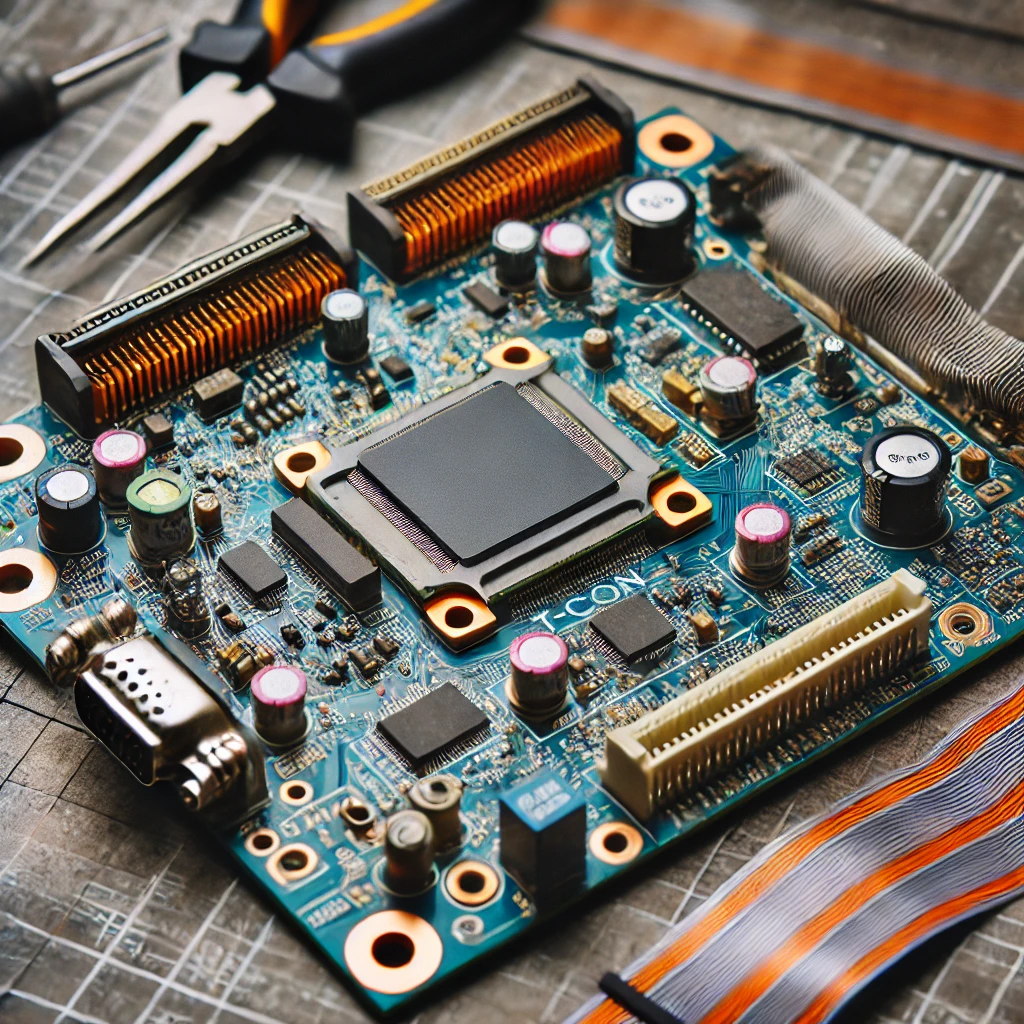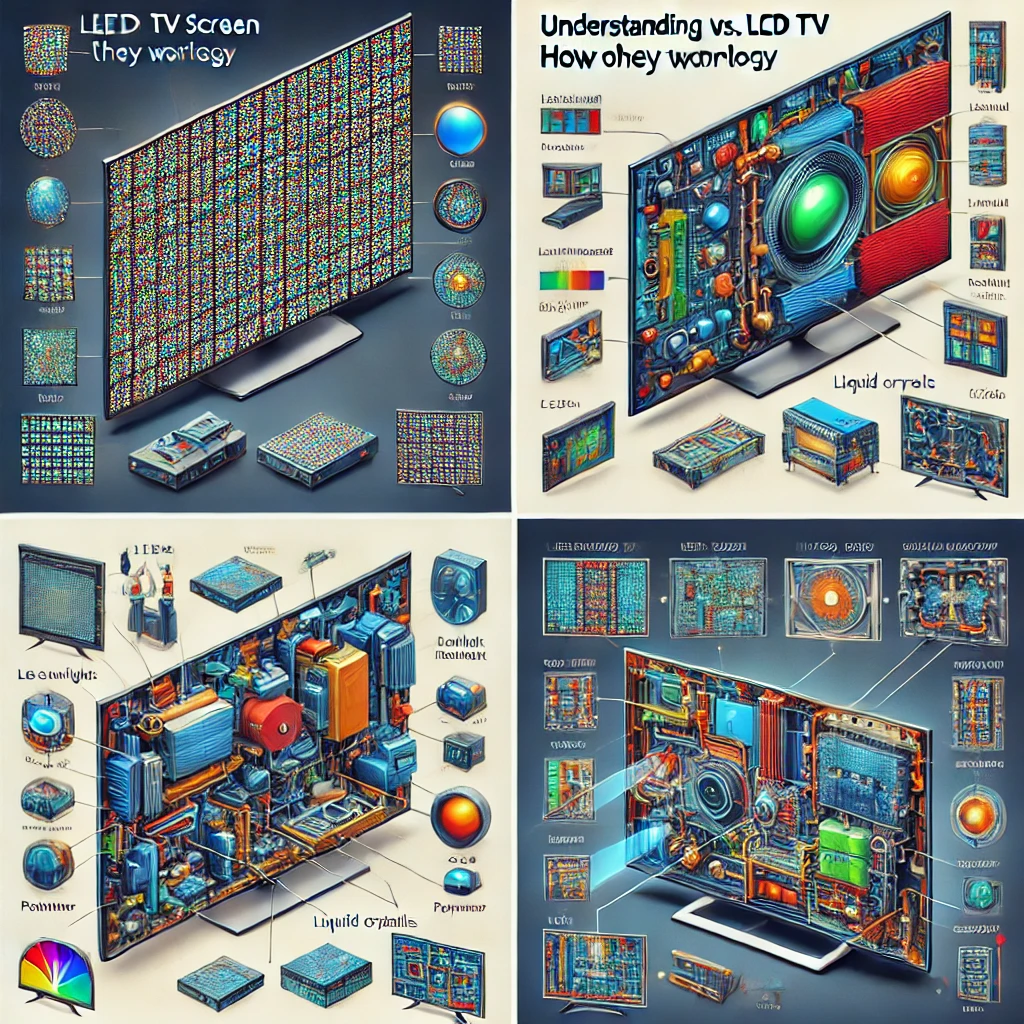Introduction to LED TV Repair: A Step-by-Step Guide for Beginners
Introduction to LED TV Repair: A Step-by-Step Guide for Beginners (2025).
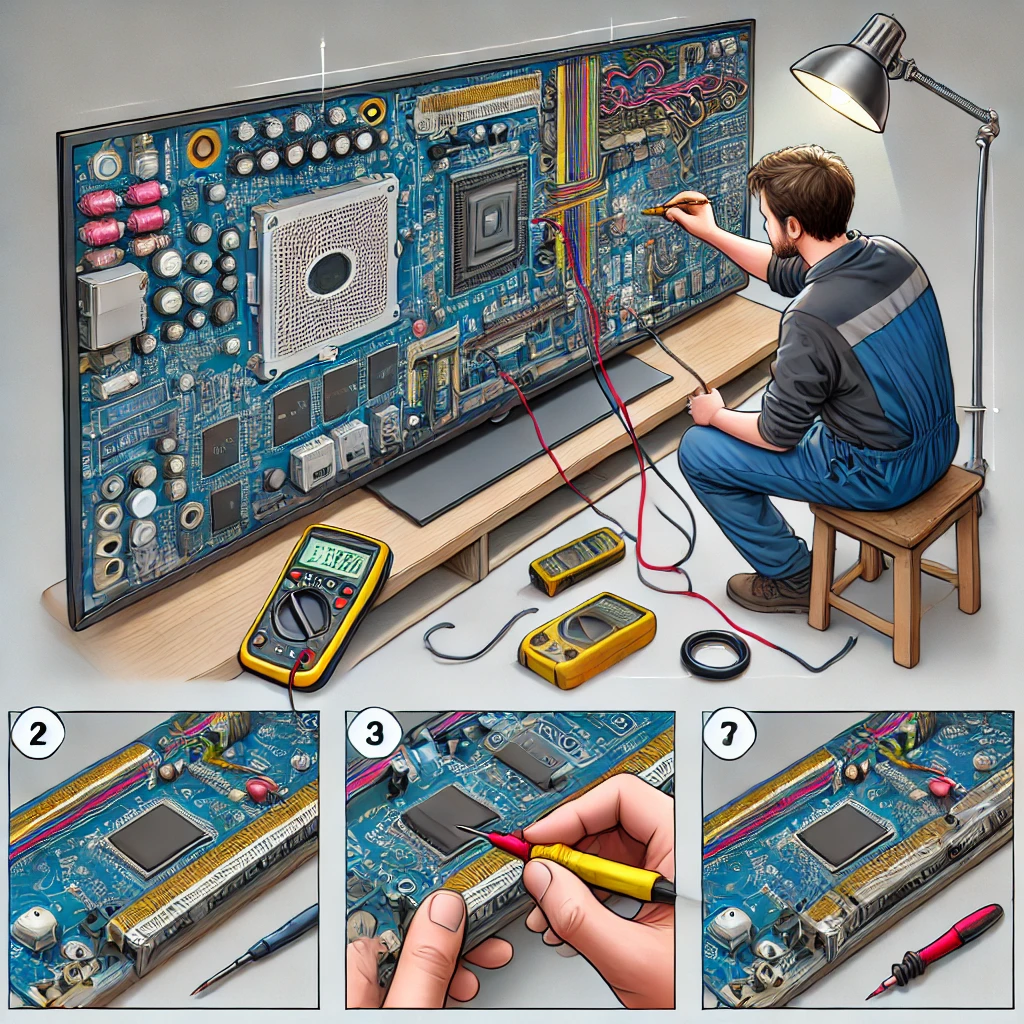
Introduction
Have you ever turned on your LED TV, only to find a black screen staring back at you? Or maybe the sound is working, but there’s no picture? Don’t worry—you’re not alone. LED TVs are incredible devices, but like all electronics, they can develop issues over time. The good news? Many of these problems can be fixed at home with a little knowledge and the right tools.
In this guide, we’ll walk you through LED TV troubleshooting, from power issues to screen problems, and show you how to get your TV back in action. Whether you’re a complete beginner or someone looking to sharpen their repair skills, this step-by-step guide is here to help!
Understanding LED TV Components
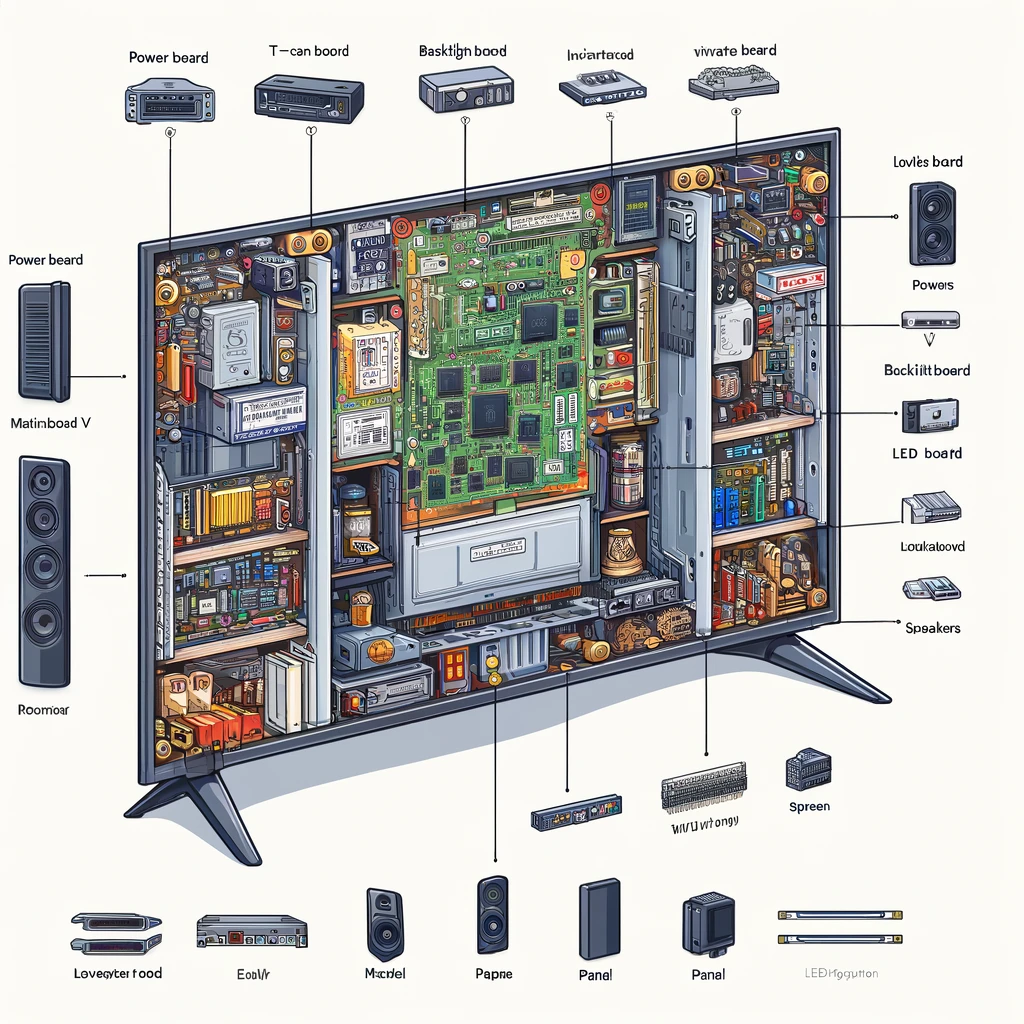
Before diving into repairs, let’s get familiar with the essential parts of an LED TV. Knowing what each component does will make troubleshooting much easier.
✔️ Power Board – Converts AC power into DC and supplies voltage to the TV’s components.
✔️ Main Board – The brain of the TV, handling inputs, outputs, and image processing.
✔️ T-Con Board – Controls the pixels on the screen, ensuring clear visuals.
✔️ Backlight LED Strips – Provide the light that illuminates the screen.
✔️ Inverter Board – Powers the backlight.
✔️ Panel (Screen) – Displays the image.
✔️ Speakers & Audio Board – Handles sound output.
✔️ Wi-Fi & Bluetooth Module – Enables smart TV features.
If one of these components fails, it can cause LED TV screen issues, power failures, or display problems.
Common LED TV Problems and How to Fix Them

1. TV Won’t Turn On (LED TV Power Failure)
Symptoms: No power, no standby light.
🔹 Possible Causes:
- Faulty power cord or outlet.
- Blown fuse or capacitor on the power board.
- Malfunctioning power button or remote sensor.
🔧 How to Fix It:
- Check if the power cable is securely connected and test a different outlet.
- Open the TV and inspect the power board for any burnt components or swollen capacitors.
- Replace any damaged capacitors or fuses.
- If none of the above works, consider replacing the power board.
2. TV Turns On but No Picture (Backlight Failure)
Symptoms: The screen is black, but you can hear sound.
🔹 Possible Causes:
- LED backlight failure.
- T-Con board malfunction.
- Faulty display panel.
🔧 How to Fix It:
- Shine a flashlight on the screen—if you see a faint image, your backlight is likely faulty.
- Open the TV and test the LED strips with a tester. Replace any damaged strips.
- If the backlight is working fine, check the T-Con board and ribbon cables.
- Try performing a factory reset if the issue is software-related.
3. Flickering or Dim Screen
Symptoms: The brightness of the screen fluctuates or is too dark.
🔹 Possible Causes:
- Weak LED backlights.
- Power fluctuations.
- Malfunctioning brightness sensor.
🔧 How to Fix It:
- Adjust brightness settings in the TV’s menu.
- Use a multimeter to test the backlight circuit and replace weak LEDs.
- Clean or disable the ambient light sensor in the settings menu.
4. Lines on the Screen (Display Issues)
Symptoms: Horizontal or vertical lines appear on the screen.
🔹 Possible Causes:
- Loose or damaged T-Con board cables.
- Faulty LCD panel.
- Mainboard or GPU failure.
🔧 How to Fix It:
- Check and reseat the ribbon cables connecting the T-Con board to the display panel.
- If the lines persist, try replacing the T-Con board.
- Inspect the mainboard for loose solder joints.
5. TV Keeps Restarting
Symptoms: TV turns off and on repeatedly.
🔹 Possible Causes:
- Overheating components.
- Corrupt firmware.
- Faulty motherboard.
🔧 How to Fix It:
- Check for overheating—clean dust from vents and ensure proper ventilation.
- Update the TV’s firmware via USB if possible.
- If the issue continues, consider replacing the mainboard.
Other Common LED TV Issues & Fixes
6. No Sound or Distorted Audio
🔧 Fix: Check volume settings, test with external speakers, or replace faulty audio components.
7. Wi-Fi or Bluetooth Not Working
🔧 Fix: Restart your router, update the firmware, or replace the Wi-Fi module if needed.
Tools You’ll Need for LED TV Repair
To successfully fix LED TV at home, you’ll need the following tools:
✔️ Digital Multimeter
✔️ Soldering Kit
✔️ LED Tester
✔️ Oscilloscope
✔️ Hot Air Gun
✔️ Screwdriver Set
✔️ Replacement Components
✔️ Anti-Static Wrist Strap
Other LED TV repair or CRT TV repair or AMPLIFIER repair links :
Conclusion
Repairing an LED TV might seem complicated, but with the right approach, you can fix many common issues yourself. Whether it’s a LED TV power failure, screen problem, or backlight issue, following this guide will help you troubleshoot and repair your TV like a pro. Keep practicing, stay patient, and soon, you’ll be an expert at LED TV repair!